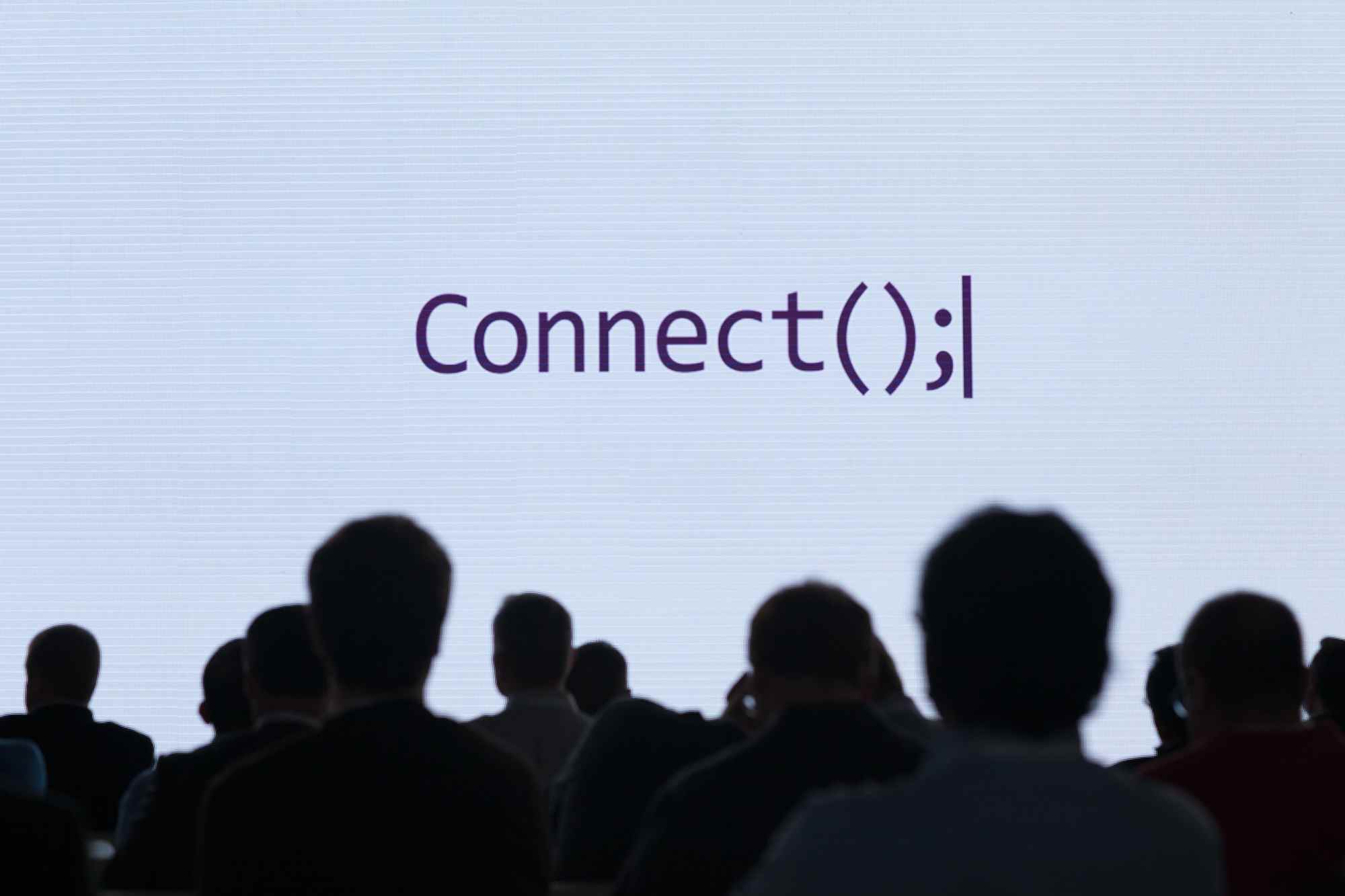Microsoft Visual Studio & Azure Connect( );
Microsoft's developer product division, Visual Studio, brought their “cloud-first, mobile-first” story to life with a bold two-day conference event at Spring Studios in New York City. Drawing 270 attendees to the high-touch, in-person experience and over 340,000 online, the event generated unprecedented engagement from the developer and IT communities.
Led by Executive Vice President of the Cloud and Enterprise Group, Scott Guthrie, and Corporate Vice President Developer Division, S. Somasegar, the Keynote event focused on .NET and Visual Studio product announcements and was heralded as a “milestone moment for Microsoft".
Spring Studios, a recently opened, raw space in NYC’s trendy TriBeCa neighborhood, provided a clean, contemporary environment featuring 22’ floor-to-ceiling windows. It was the perfect setting for an event dedicated to vision, collaboration and the boundless possibilities of cloud computing.
To balance the sun-filled window backdrop with the need to beautifully illustrate the data-driven content, three large-scale LED screens were custom-built to fit within the existing window frames, and the “view” was extended along the sides of the room with backlit scenic skylines. The audience was seated on custom white lounge furniture that delivered both comfort and contemporary design. The space’s design delivered the visually stimulating wow! factor that the client sought as well as uncompromised clarity of the presented content.
The visual aesthetic and brand messaging were integrated into every aspect of the event. Large-scale, interactive screens “codified” passers-by as they moved through registration. The lunch space incorporated campaign artwork into the decor in the form of menu boards and a large-scale light installation on the ceiling to subtly echo the cloud. Afternoon breakout sessions offered custom content tracked to attendees’ varied interests and needs.
Channel 9, Microsoft’s own online video community, broadcast the Keynote and live post-event interviews to tens of thousands of real-time viewers.
From registration, breakfast and keynote to lunch and evening cocktails, every element of this program was custom-designed to communicate brand values and foster a high-touch guest experience. We were proud to once again serve and collaborate with Microsoft to create and execute this top-tier business communication event.
Empire is a leading producer of conferences and business meetings worldwide.

Guests received their first taste of technological innovation at registration, where they were welcomed by name on a reactive LED screen installation covering the full width of the entry wall. A large lunch café was created with a décor scheme that incorporated custom-built, ceiling-high steel LED frames draped with foliage to create smaller, intimate restaurant-style spaces that displayed both technology and nature.
A series of breakout sessions presented content targeted to attendees’ varied interests, while imagery displayed throughout the venue showcased real-life applications of how products designed to empower developers help to unleash the power of data and reimagine possibilities that will improve our world.
Every element of Microsoft Connect(); from registration, breakfast and keynote, to lunch and evening cocktails, were custom-designed to communicate exacting brand messaging and to deliver a high-touch guest experience to this important audience. The keynote and breakout sessions were livestreamed through an onsite studio built for this purpose and content was watched online by millions around the world.
Empire is proud to collaborate with Microsoft on this annual, top-tier business communication event.
To view excerpts of Connect(); 2017, please visit https://www.microsoft.com/connectevent